April 29, 2023
Why should you use XFA?
It's fast, safe, and fun!
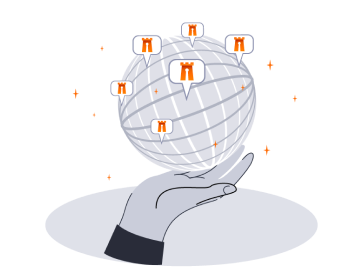
No Passwords! Eradicate 99% of Password usage

Passcode impossible
to intercept
to intercept
We believe something you DO is harder to clone than something you ARE
XFA potential with PassWORD – Password better encrypted 1 portal per password
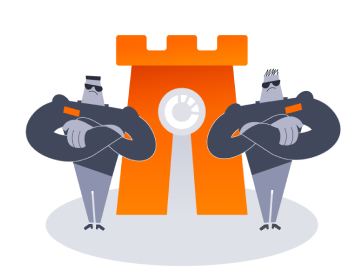
Passcode Scramble – secret rule to apply to your code that only you know

Accomplishes bona fide XFA faster than most 2FA applications
Comparison of User Authentication Methods
Attribute
1FA
2FA
3FA
XFA

SYK
Password
SYK — Something You Know

SYH
Device
SYH — Something You Have, a device to access internet (computer or phone, 2FA app)

SYA
Biometric
SYA — Something You Are, biometric recognition of face, fingerprint, eye scan, etc.

SYD
User Input
SYD — Something You Do, physical action (signing your name or making squiggle via a random pixel generation algorithm)
How it works
How do I start using XFA?
Open an account with https://wallet.softnote.com/login in order to live-test the XFA authorization system
Sign up
Sign up for your online account at
https://wallet.softnote.com/login
Custom settings
Turn-on the XFA feature in your T-Wallet settings
Аuthorization
Log out of your online account and log in again using XFA
Commercial rates for enterprise customers
Choose a monthly pricing package
Connect with us
Learn how XFA can help you and your users to secure their accounts with password-free access
This site is protected by reCAPTCHA, Google’s Privacy Policy and Terms of Service apply.