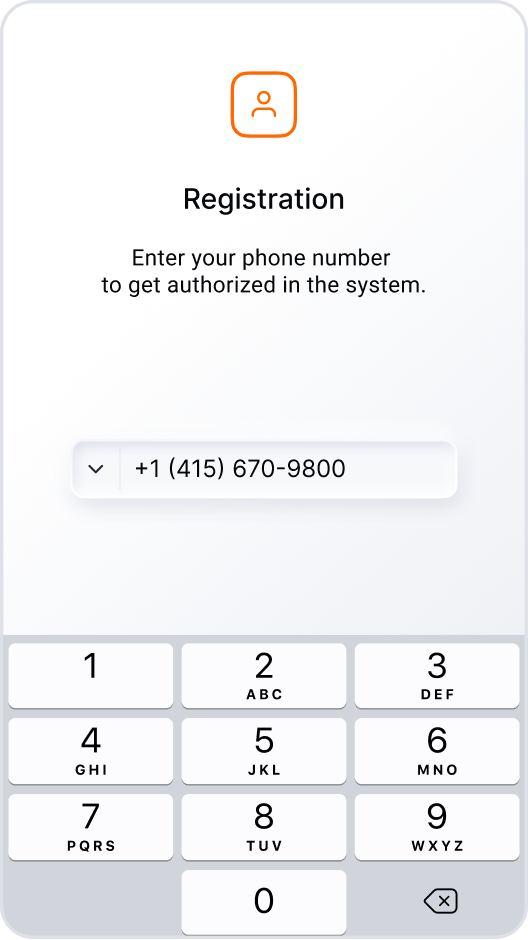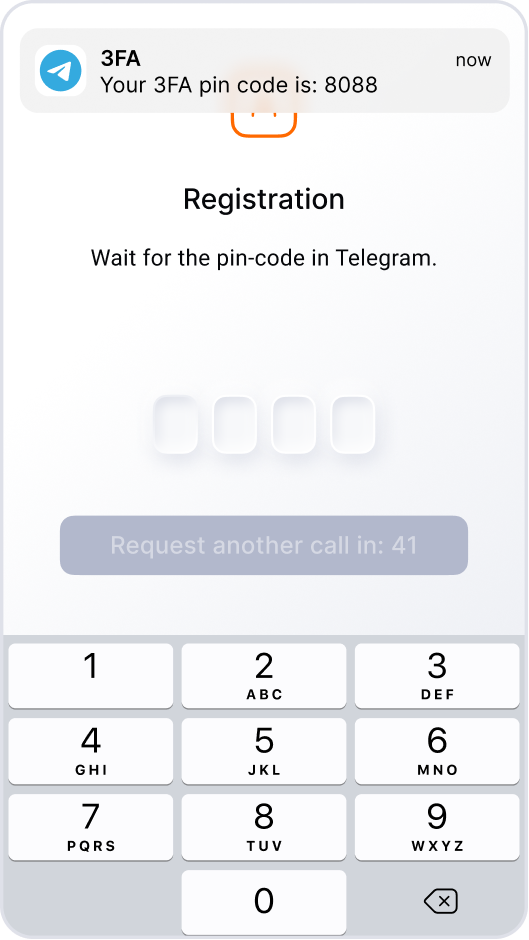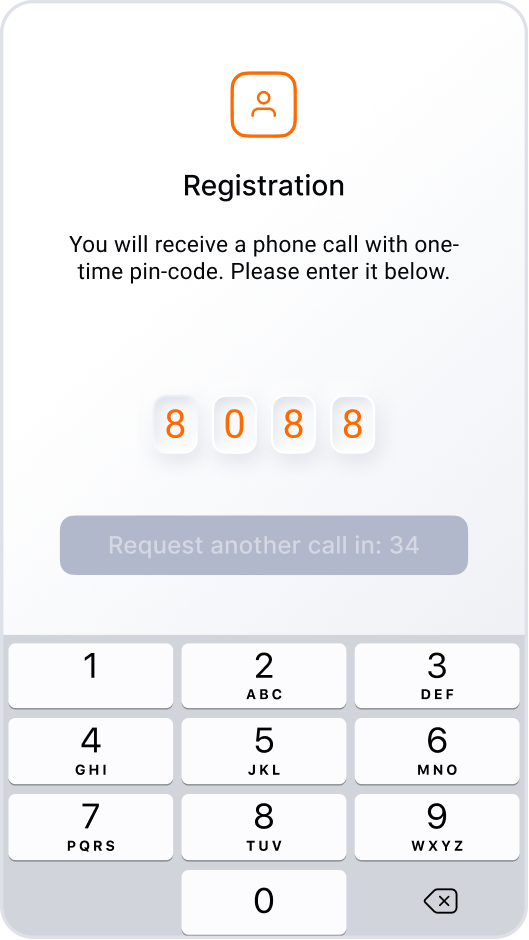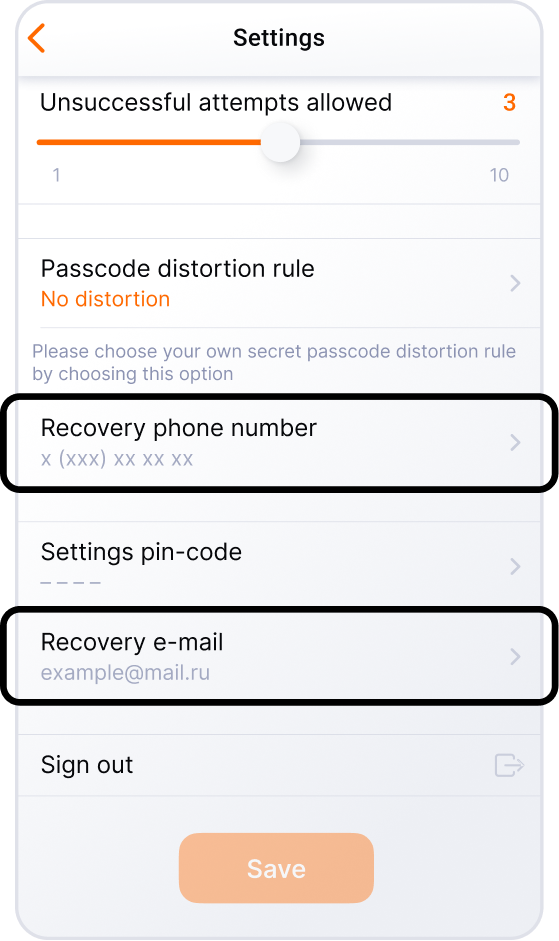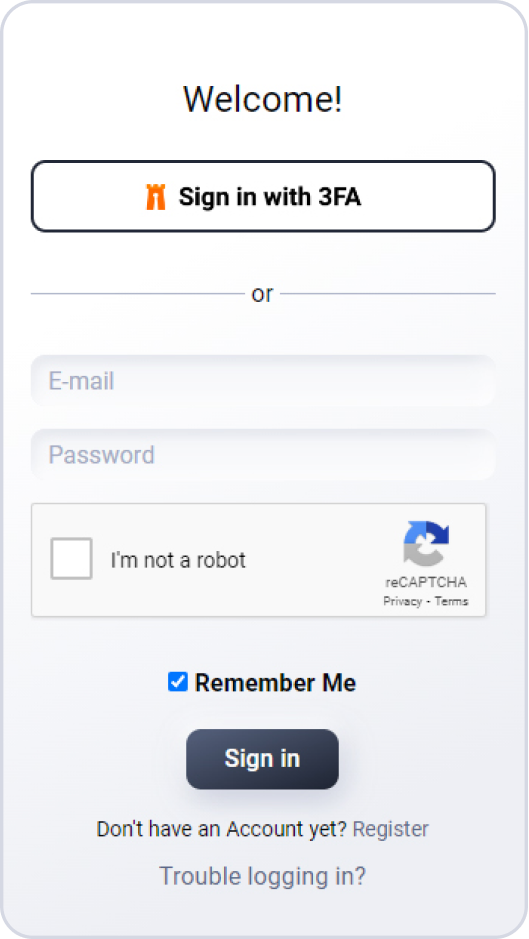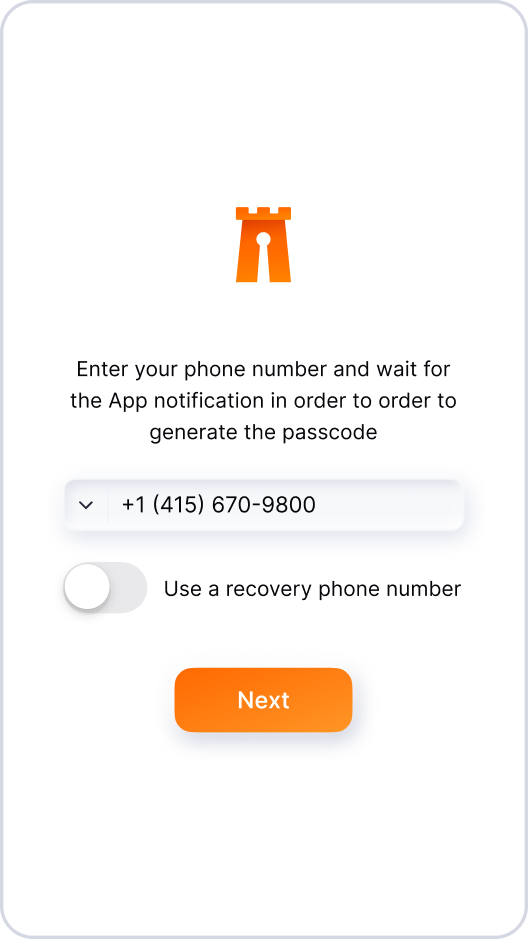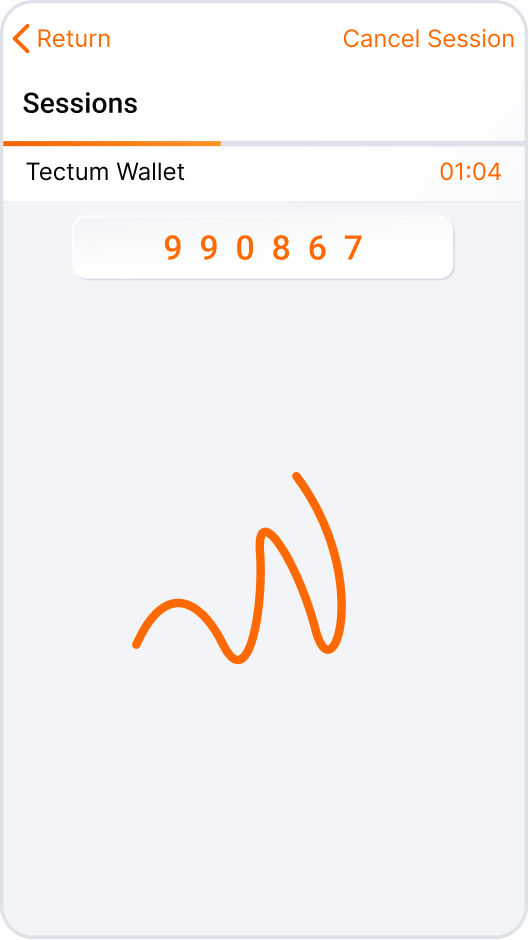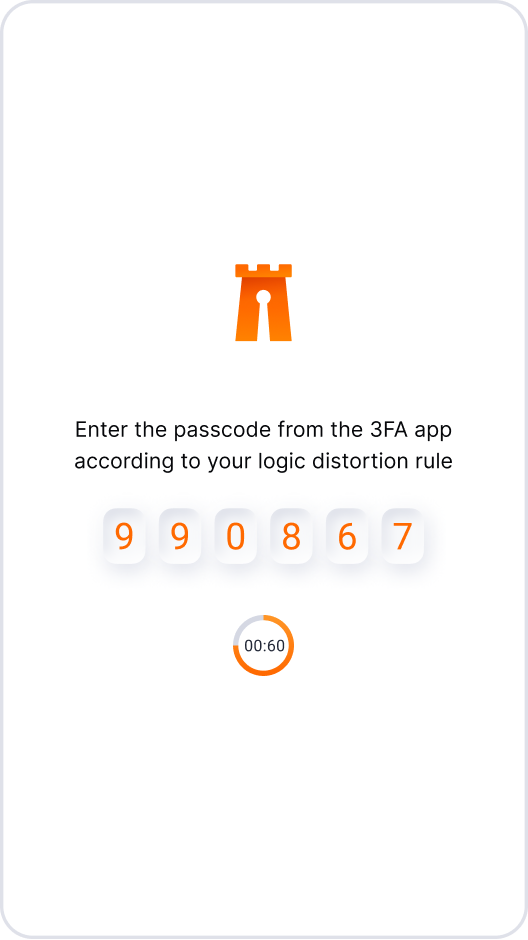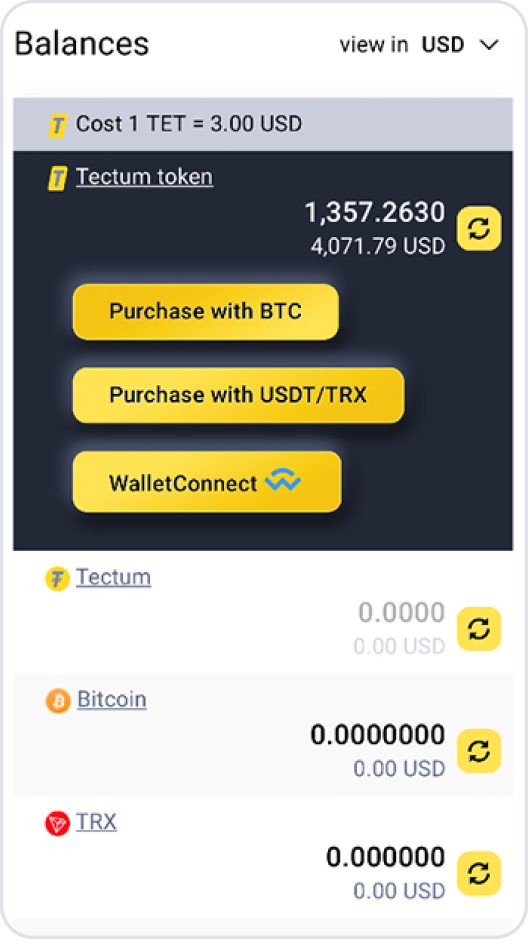How to setup XFA
- Go to tectum.io and create online account.
- Go to account settings.
- Enable 3FA and enter phone number.
Step 2. Create  Telegram account
Telegram account
- Download Telegram from the official site if you don’t have it.
Step 3. Get XFA App
- Install 3FA App. Open 3FA App, click on “Start”.
- Enter Phone Number.
- Wait for the pin code in Telegram
- Enter Telegram pin-code in XFA App.
- Enter recovery phone number and email address.
- Choose your secret distortion rule.
Step 4. Open account login page and XFA App
- Click “Sign in with XFA”.
- Enter Phone Number.
- Open app. Use your finger to generate passcode.
- Enter Passcode for Sign-in.
- Sign-in Accomplished!

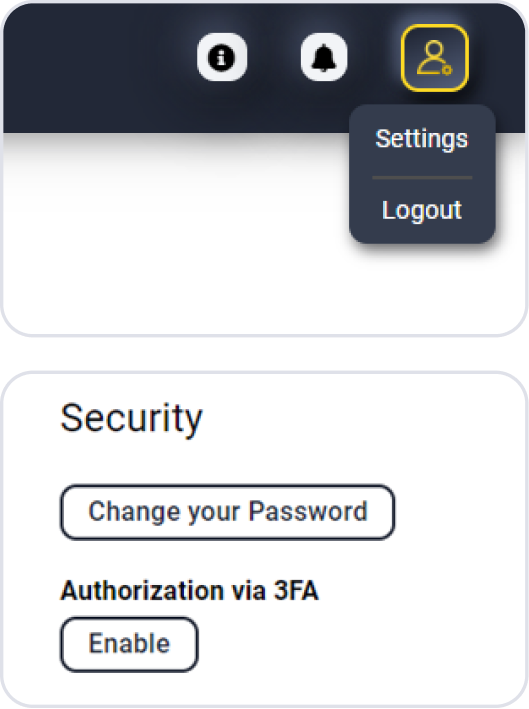

 Telegram account
Telegram account